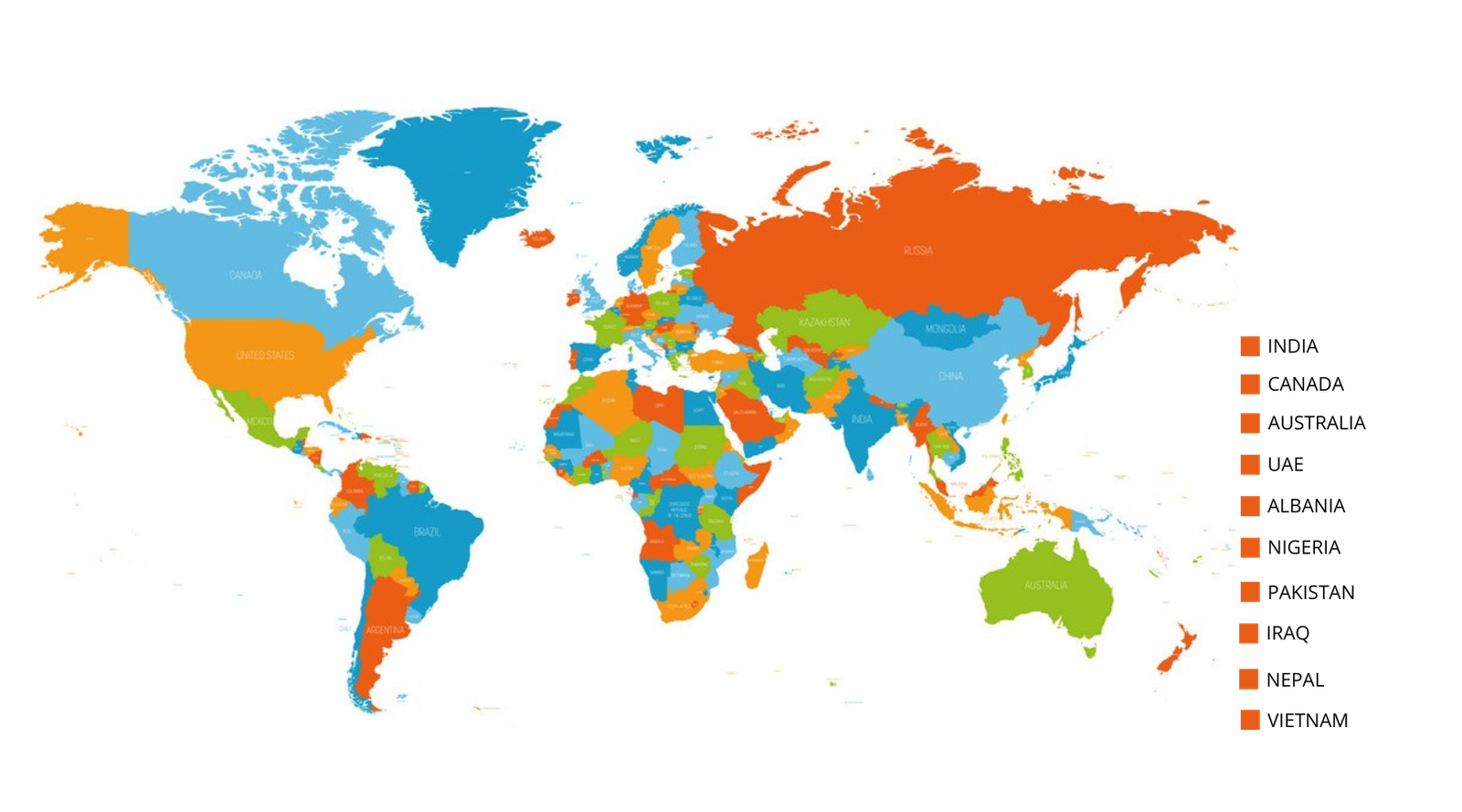INSTRUCTORS:
BIM TECHNOLOGY
Working departmentAddress
Online/Live/E-Class Room View mapCategories
PG Certification programPG Program in BIM Modelling & Coordination
is a full flange training program which enable you to pursue your carrier in different technical positions. Due to technical advancement in Design and engineering worldwide professional qualification are not satisfying current MNC company job demand, So STRUCTUREX Department of corporate training design this course for Professional, Fresh Graduate and Technical Specialist. Real challenge for engineers and technical specialist are increasing day by day due to project complexity and environment factor, by adapting data driven technology this course enable you to accept that challenges.
What is BIM?
Building Information Modelling (BIM) is the foundation of digital transformation in the architecture, engineering, and construction (AEC) industry. As the leader in BIM, Autodesk is the industry’s partner to realize better ways of working and better outcomes for business and the built world.
Building Information Modelling (BIM) is the holistic process of creating and managing information for a built asset. Based on an intelligent model and enabled by a cloud platform, BIM integrates structured, multi-disciplinary data to produce a digital representation of an asset across its lifecycle, from planning and design to construction and operations.
STRUCTUREX PRIVATE LIMITED Online learning providing best project based and career-oriented training to freshers and experienced engineer. We focus on core and latest technological approach to provide best career-oriented training. Quality management and critical engineering is our backbone. Fresh collage graduate has a great opportunity to start career and get placed in their desire company, With our PGD, MASTER and SKILL Certification program.
To Get Free Demo session within 24 hr.
Click to register on e-learning portal
E-Class Room/ Live Session
- 100% Live classes (Got some of the finest instructors in the industry)
- Doubt Clearing Session (In-class. Post Class. Revision/Clarification on any topic
- Best completion rate- 85%, Guiding. Mentoring, motivating you to attend the classes, clearing your doubts, solving assignments, practice problems.
- Recording of Live Class to Download
- Access of e-library
Explore your career in
- BIM Modeler (Architecture + Structure + MEP)
- BIM Coordinator
- BIM and Project Manager
Three Certification Program
- PG Certification (structurex +NSDC)
- 8 Months Experience Certificate
- BEXEL Manager Certification
Module:01
1.1 BIM Research and Study: BIM in AEC industry is new era data driven technology. Steps involved.
Plan: Inform project planning by combining reality capture and real-world data to generate context models of the existing built and natural environment.
Design: During this phase, conceptual design, analysis, detailing and documentation are performed. The preconstruction process begins using BIM data to inform scheduling and logistics.
Build: During this phase, fabrication begins using BIM specifications. Project construction logistics are shared with trades and contractors to ensure optimum timing and efficiency.
Operate: BIM data carries over to operations and maintenance of finished assets. BIM data can be used down the road for cost-effective renovation or efficient deconstruction too.
1.2 BIM Modelling: Autodesk Revit will be used to model data of any existing or live projects.
Architecture Data:
- Design to documentation: Place walls, doors, and windows. Generate floor plans, elevations, sections, schedules, 2D and 3D views, and renderings quickly and accurately.
- Analysis: Optimize building performance in early-stage design, run cost estimates, and monitor performance over the lifetime of the project and the building.
- Visualization: Generate photorealistic renderings. Create documentation with cutaways, 3D views, and stereo panoramas to extend your design to virtual reality.
- Coordination and collaboration: Share, sync, and iterate designs with engineers and contractors in Revit in a unified project environment.
Structure Data
- Concrete reinforcement: Model 3D concrete reinforcement in an advanced BIM environment. Create detailed reinforcement designs and shop drawing documentation with rebar bending schedules.
- Design to detail workflows: Connect steel design and detailing workflows. Define design intent for a higher level of detail for steel connections in the Revit model.
- Documentation: Create more accurate, detailed documentation of steel and concrete designs.
- Analysis: Conduct structural analysis and export to analysis and design applications with the analytical model while you create the physical model in Revit.
MEP Data
- Integrated design: Streamline the engineering design process with Revit. Coordinate and communicate design intent in a single model before construction begins.
- Analysis: Conduct simulations and interference detection early in the design process. Use conceptual energy analysis data for engineering-driven calculations.
- Documentation: Design, model, and document building systems in the context of a full building information model, including architectural and structural components.
- Fabrication: Model for MEP fabrication with tools that automate the fabrication model layout. Prepare a model for detailed coordination of fabrication and installation.
- Construction Data
Module:02
BIM Analysis: To optimize structure, we need BIM analysis
Software: REVIT and RWIND
- Heat Analysis
- Solar Analysis
- Load Analysis
- Wind Analysis.
Module:03
1.1 BIM Simulation: Autodesk Navisworks
Simulating the progress of the construction activity helps the construction team visualize logistical issues or inefficiencies. The virtual simulation exposes details such as out-of-sequence work, scheduling conflicts between multiple trades, ‘what if’ scenarios, and macro-level construction phasing strategies – all in order to achieve the optimization of the construction schedule.
1.2 4D Simulation: Real timeline of project and clash detection
1.3 5D Cost Timeline of project (Costing)
1.4 6D Project life cycle information
Module:04
BIM Coordination: BIM 360 & BIM Collaborate-Pro
BIM Coordination is a crucial part of BIM Process, with construction manager and coordination between different project aspect. Using cloud based platform the outcome is great.
Clash Detection: Catch errors early and spend more time on the biggest construct ability issues.
Includes Design Collaboration: Track design progress in a shared timeline to get an overall picture of the project. Enable Field Teams from Anywhere: View models on mobile – and give your field team the detailed data they need.
Module:05 Construction Project Management with BIM Application
Duration: 1 Months (30hr.)
Construction Project Management with BIM Application
Software: Primavera P6
Construction project management involves directing and organizing each part of the project life cycle, from ideation to completion. It’s a holistic practice with the goal of delivering projects on time and under budget. Construction project management is a complex discipline that requires addressing many important concerns, including cost control, scheduling, procurement, and risk assessment. Project managers interact with all team members involved in a construction project, from architects to owners to contractors.
Module:06 BIM 4D 5D with Project Managemnt
Duration: 1 Months (30hr.)
Software: Bexel Manager
BEXEL Manager is a premium BIM solution providing the most comprehensive set of features for advanced 3D visualization, model data management, clash detection, automated QTO, cost management, smart scheduling and progress monitoring.
With extensive data analysis and reporting tools BEXEL Manager empowers all project stakeholders to make informed data-driven decisions based on real-time data.
Smart Scheduling: Advanced 4D BIM scheduling engine designed to bring the functionality of creating fully automated construction schedules and alleviate time consuming, manual sequencing. A smart algorithm finds the optimal solution in terms of minimum construction cost and time and resource balancing even for the most complex projects, containing hundreds of thousands of elements.
Cost Management: A fully integrated 5D BIM Cost Management enables various advanced analyses such as model-based Cost Estimation, Schedule creation and optimization, Construction progress monitoring, and Schedule impact analyses. Cost Management enhances project control by integrating spatial and temporal dimensions with cost data, providing a comprehensive platform for analyses and a more holistic project management process.
Module:07 Data visulzation
Software: POWER BI
Turn your data into visuals with advanced data-analysis tools, Al capabilities, and a user-friendly report-creation tool. Create data sets from any source and add them to the One
Power BI
Lake data hub to create a source of truth for
your data. Help users make better decisions by infusing insights into the app you use every day, like those in Microsoft 365. Reshape how your organization accesses, manages, and acts on data by activating Microsoft Fabric in your Power Bl experience.
Module:08 Visual Programing
Software: DYNAMO
1.1 Visual Programming: Establishing visual, systemic, and geometric relationships between the different parts of a drawing is key to the design process. Workflows influence these relationships from the concept stage to final design. Similarly, programming allows us to establish a workflow, but through formalizing algorithms.
1.2 Revit and Dynamo: Using Dynamo, you can work with enhanced BIM capabilities in Revit.
there can be utilizing Revit togged to model and analyse complex geometries, automate repetitive processes, minimize human error, and export data to Excel files and other file-types not typically supported by Revit. Dynamo can make the design process more efficient, with an intuitive interface and many pre-made scripting libraries available as well.
Module:09 Argumental Reality
1.1 AR: Arguments Reality
1.2 VR: Virtual Reality
1.2 Scan to BIM: In a Scan to
BIM process, a laser scanner is used to capture an accurate 3D scan of the real world conditions on a project.
The scan data is then imported
into a 3D modelling environment to create either accurate as-built models or to inform the design with the real world conditions.
Module:10 Redendering
Software: V-RAY
1.1 Rendering: V-Ray Vision gives you access to your own real-time digital camera, allowing for instant feedback and quick iterations with the ability to explore different materials and lighting. Share your projects with clients and collaborators via an executable file.
Module:11 Common Data Environment
Software: BIM 360
“The common data environment (CDE), is the single source of information used to collect, manage and disseminate documentation, the graphical model and non-graphical data for the whole project team,” says that “Creating this single source of information facilitates collaboration between project team members and helps avoid duplication and mistakes.”
Software & Tools Cover (12+)
Global hiring companies
Enrollment From 15+ Country
Note**
Student must have their own system