INSTRUCTORS:
BIM TECHNOLOGY
Working departmentAddress
Online/Live/E-Class Room View mapCategories
PG Certification programPG Program in BIM MEPF Advance
Triple Certification
- NSDC
- STRUCTUREX
- AUTODESK
- Course Duration – 06 month – 120 Hr.+
Key Highlights
- BIM in Mechnical, Electrical & Plumbing
- Exposure t o global BIM standards and documentation,
- Proficiency in 10+ BIM sofware,
- Career assistance & Placement,
- 10+ Live Projects (Building, Bridges & Industrial),
About Program
MEP BIM (Mechanical, Electrical, and Plumbing Building Information Modeling) is a specialized form of BIM that focuses on the design, coordination, and management of a building’s MEP systems. It provides a digital representation of these systems, allowing for enhanced collaboration clash detection, and better decision-making throughout the project lifecycle. Real challenge for Engineers and technical specialist are increasing day by day due t o project complexity and environment factor by adapting data driven technology this course enable you to accept that challenges.
Building Information Modelling (BIM) is the foundation of digital transformation in the architecture, engineering, and construction (AEC) industry. Managing Digital asset of construction industry with Technology, People and Stake Holder, Open all possibility and provide smooth coordination. Bridge Information Modelling (BIM) i s the holistic process of creating and managing information for a built asset. Based on an intelligent model and enabled by a cloud platform, BRIM integrates structured, multi-disciplinary data to produce a digital representation of an asset across its life cycle, from planning and design to construction and operations.
Module: 01 Research and 3D Model Operation
- BIM in AEC industry is new era data driven technology,
- BIM Collaboration & Standards,
- Worksharing & Collaboration tools,
- Revit Worksets & BIM 360 workflows,
- National & International BIM Standards (like ISO 19650, GFC),
- Common Data Environment (CDE),
Introduction to BIM for MEPF
- What is BIM? Importance in MEPF,
- Differences between CAD and BIM,
- BIM Execution Plans (BEP),
- LOD (Level of Development) explained,
- MEPF coordination process overview.
Software Tools Overview
- Autodesk Revit MEP (main focus),
- Navisworks Manage (for clash detection),
- AutoCAD MEP (for legacy project support),
- BIM 360 / ACC (cloud collaboration),
- Project Type : Building Structure, Airport Terminal, Industrial Building, Metro and Railway.
Module: 02 BIM Modeling (MEP)
1.2 Revit MEP
- Revit MEP Essentials,
- Revit Interface and Project Setup,
- Linking Architecture & Structure models,
- Levels, Grids & Views setup,
- Templates, Families & Worksets.
1.1 Mechanical Systems (HVAC)
- HVAC System types and components,
- Ductwork modeling,
- Air Terminals, AHUs, FCUs,
- Duct sizing and system analysis,
- Creating and editing schedules.
1.2 Electrical Systems
- Power distribution system modeling,
- Lighting systems,
- Switchboards, Panels, Circuits,
- Load calculation and panel schedules.
Module : 03 BIM 4D / 5D Documentation & Automation.
Autodesk Naviswork
Simulating the progress of the construction activity helps the construction team visualize logistical issues or inefficiencies. The virtual simulation exposes details such as out-of-sequence work, scheduling conflicts between multiple trades, ‘what if’ scenarios, and macro-level construction phasing strategies all in order to achieve the optimization of the construction schedule.
- Coordination & Clash Detection Interdisciplinary coordination workflow,
- Using Navisworks for clash detection,
- Clash matrix preparation,
- Clash resolution and reporting,
- Redline markups and issue tracking.
BIM Documentation & Output
- Sheet set up and annotation,
- Tagging and dimensioning,
- BOQ/Schedule extraction,
- Exporting to PDF, DWG, IFC,
- Model review and submission standards.
BIM Automation
1.1 Visual Programing: Establishing visual, systemic, and geometric relationships between the different parts of a drawing is key to the design process. Workflows influence these relationships from the concept stage to final design. Similarly, programming allows us to establish a workflow, but through formalizing algorithms.
1.2 Revit and Dynamo: Using Dynamo, you can work with enhanced BIM capabilities.
Module: 05 Data Presentation & AR VR
Software: MS Power BI, Autodesk Construction Cloud, BIM 360
Business Intelligence : Power BI is a Data Visualization and Business Intelligence tool that converts data from different data sources to interactive dashboards and BI reports.
Power BI suite provides multiple software, connector, and services – Power BI desktop, Power BI service based on Saas, and mobile Power BI apps available for different platforms. These set of services are used by business users to consume data and build Bl reports.
5.1 AR: Arguments Reality
5.2 VR: Virtual Reality
5.3 Scan to BIM: In a Scan to BIM process, a laser scanner is used to capture an accurate 3D scan of the real world conditions on a project. The scan data is then imported into a 3D modelling environment to create either accurate as built model sorto inform the design with the real world conditions.
Global hiring companies
Enrollment From 15+ Country
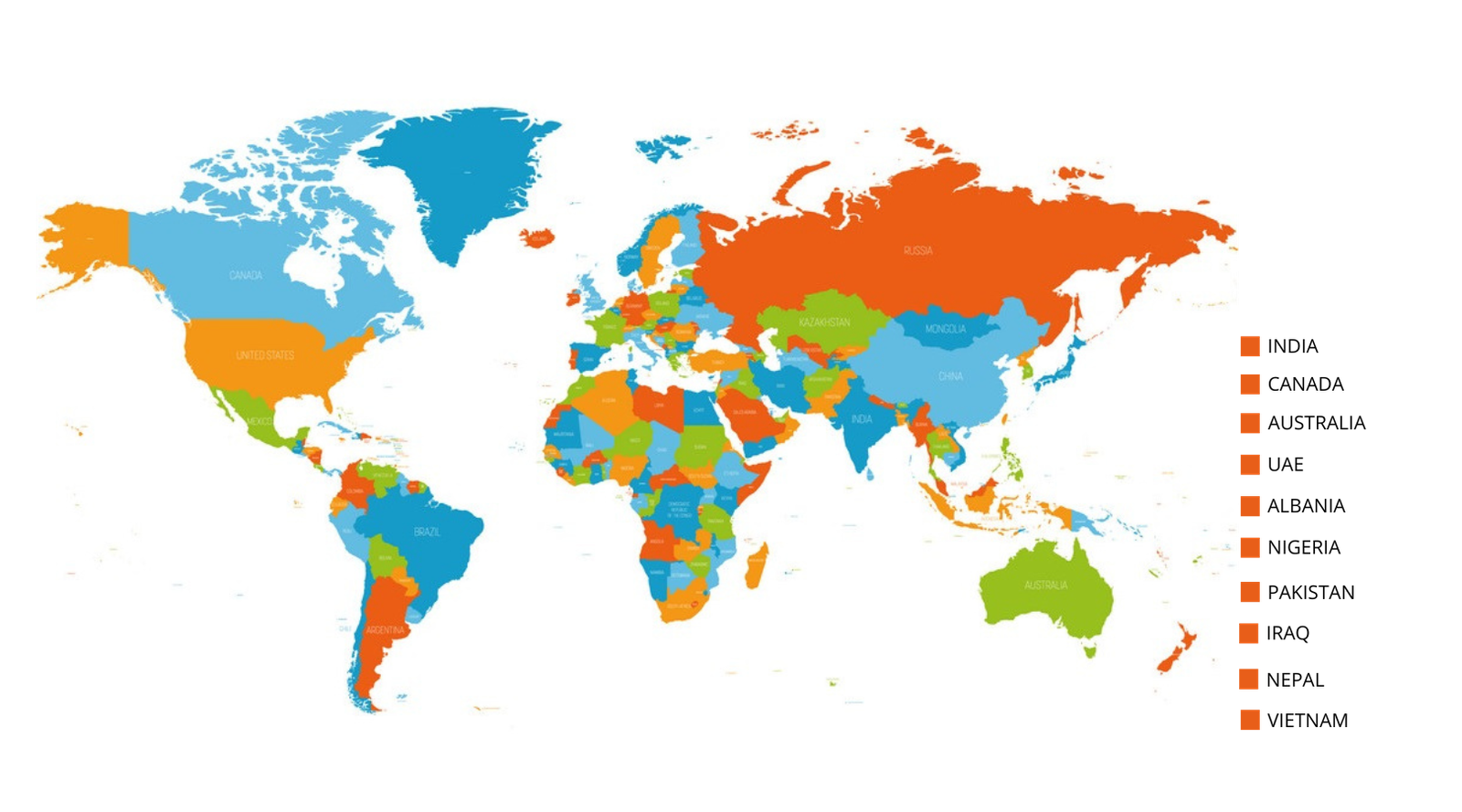
Note**
Student must have their own system






